| Version 61 (modified by , 13 years ago) (diff) |
|---|
Gloss
Gloss hides the pain of drawing simple vector graphics behind a nice data type and a few display functions. Gloss uses OpenGL and GLUT under the hood, but you won't have to worry about any of that. Get something cool on the screen in under 10 minutes.
Gloss is a fork and cleanup of ANUPlot, which was used for teaching first year computer science at the ANU some time ago. Its main goal is to allow total beginners to get something working with a minimum of fuss.
Download
From Hackage
With cabal
If you have cabal installed you should be able to:
cabal update cabal install gloss-examples gloss-styrene
From the darcs repo
The source repos are at http://code.ouroborus.net/gloss
darcs get http://code.ouroborus.net/gloss/gloss-stable cd gloss-stable cd gloss cabal install
Then again for the examples directory in that same repo.
Frequently Asked Questions (FAQ)
Q: Why doesn't the lastest version of Gloss build with the Haskell Platform?
A: Because the Haskell Platform (HP) doesn't use the latest version of GHC. The gloss-examples package depends on repa via the gloss-raster package. Repa itself is tightly coupled to a particular version of GHC because it depends on properties of the GHC simplifier for good performance. When the HP does not use the latest GHC we provide a specific Gloss package for it, whose API should be identical to the most recent version. For the Haskell Platform 2012.04 you should use gloss-1.7.7.201204.1.
Q: I tried to draw a polygon shaped like a star, but it looks wrong.
A: Gloss does not support non-convex polygons. You'll need to break up your picture into several separate convex polygons (eg, triangles). Gloss calls OpenGL directly to draw polygons, and the API doesn't handle non-convex ones. To fix this we'll need to write a triangulation function (#11).
Q: I'm getting an "internal stack overflow" or "internal stack underflow" error from OpenGL when running a program that draws a picture recursively.
A: Your GPU hardware has a fixed sized transform matrix stack. Each time you use a 'rotate' 'translate' or 'scale' transform then a matrix is pushed on this stack. When the stack is full you should get an overflow error and the OpenGL library should kill the process. If your OpenGL library was poorly implemented then matrices pushed onto a full stack will be silently discarded, and then when Gloss tries to pop the full number this will cause an underflow. This problem is discussed further in Section 4 of Overflowing the Projection Matrix Stack. Gloss tries not to use the stack when it doesn't have to, but to avoid this error completely we'd need to give up on hardware accelerated geometry transforms, and write our own software implementation. It is a deeply sad limitation of the OpenGL API. If you know a better way to address this problem then please let us know on the mailing list.
Q: Gloss crashes at startup
A0: On Windows there is a known issue with the version of freeglut that comes with the Haskell Platform 2012.2.0.0. Upgrade your Haskell Platform or install freeglut >= 2.8.0.
A1: On other systems, you can also try upgrading freeglut to the latest version. If doing this solves a crash-bug on a non-Windows machine then please email me about it gloss [wibble] ouroborus.netand I'll update this wiki.
Q: Gloss freezes in ghci. It tries to draw the window but I don't get a picture and must kill the process.
A0: Upgrade to at least GHC 7.4
A1: Start ghci with -fno-ghci-sandbox. This is because OpenGL uses thread local state, which doesn't work when the running program is in a different thread.
A2: Try installing gloss to use the GLFW window manager interface instead of GLUT: cabal install gloss --flags="GLFW -GLUT"
Q: Animations seem jerky.
A: Make sure you're compiling with -O2 -threaded. Without the threaded runtime, the code that manages the frame rate will behave badly. This is because GHC takes too long to reschedule the gloss process after the sleep timer has expired. With the threaded runtime, most simple animations should run at about 100fps, which is our internal frame-rate cap.
Q: On Windows, when I try to run a gloss program it says user error (unknown GLUT entry glutInit).
A1: You need to install glut32.dll. Copy it into \Windows\System32 (for 32-bit installs) or \Windows\SysWOW64 (for 64-bit installs). Alternatively, you can just copy it into the same directory as the Main.exe executable you are trying to run.
Q: On Windows, how do I turn off the console window when the Gloss program runs?
A: Pass GHC the flag -optl-mwindows when compiling the program. At runtime, if your program tries to write to stdout or stderr then Windows will kill the process.
Q: The window doesn't reshape properly under Xmonad.
A: Use the GLFW window manager interface instead, or prod the Xmonad people about it. This is probably an incompatibility between Xmonad and GLUT, but the main Gloss developer doesn't use Xmonad.
Further Information
To report bugs or request features, post in the haskell-gloss Google group.
We're also interested in cool examples you come up with. Contributed examples can be added to the gloss-examples package and posted on this page.
To get an account on the trac, send email to gloss [wibble] ouroborus.net
Active Related Projects
- diagrams a Domain Specific Language for drawing 2D graphics.
- craftwerk a graphics library with TikZ output.
Examples
These are some of the examples included in the gloss-examples package:
| Hello | Lifespan | Styrene | Tree | Clock | Zen |
 | 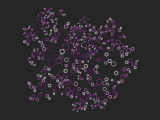 | 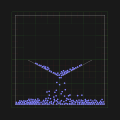 |  |  | 
|
| code result | code result | code result | code result | code result | code video |
Attachments (6)
- gloss-hello-thumb.png (1005 bytes) - added by 16 years ago.
- gloss-lifespan-thumb.png (16.6 KB) - added by 16 years ago.
- gloss-styrene-thumb.png (5.0 KB) - added by 16 years ago.
- gloss-tree-thumb.png (9.3 KB) - added by 16 years ago.
- gloss-clock-thumb.png (8.8 KB) - added by 16 years ago.
- gloss-zen-thumb.png (11.2 KB) - added by 16 years ago.
Download all attachments as: .zip
